在玩《逃離鴨科夫》要時常記任務需求數量很麻煩嗎? 這個「顯示任務需求道具」Mod 可以直觀的從道具上看到任務要求的數量是多少,是非常方便的模組。
本篇將介紹此 Mod 的特色、安裝方式與直接下載點,讓你能夠在逃離鴨可夫裡面有更好的遊戲體驗。

什麼是「顯示任務需求道具模組」Mod?
安裝「顯示任務需求道具模組」之後,可以在道具上顯示當前你未完成任務, 未解鎖的天賦, 未建造的建築裡需要的該道具的數量, 按下 shift 會顯示個別的任務名稱和數量。
(注意其中有一些任務可能是測試用的, 或是期間限定解鎖的, 或者是數據裡有了但是玩家還不能解鎖的都會顯示出來!)
模組支援簡體中文, 繁體中文, 英文, 韓文, 日語
This mod can display the names and required quantities of unfinished quests, locked perks, and unbuilt buildings that need the current item.
(Note: Some entries may be for testing, time-limited unlocks, or exist in the data but are not yet available to players—all will be shown!)
Supports Simplified Chinese, Traditional Chinese, English, Korean, and Japanese.
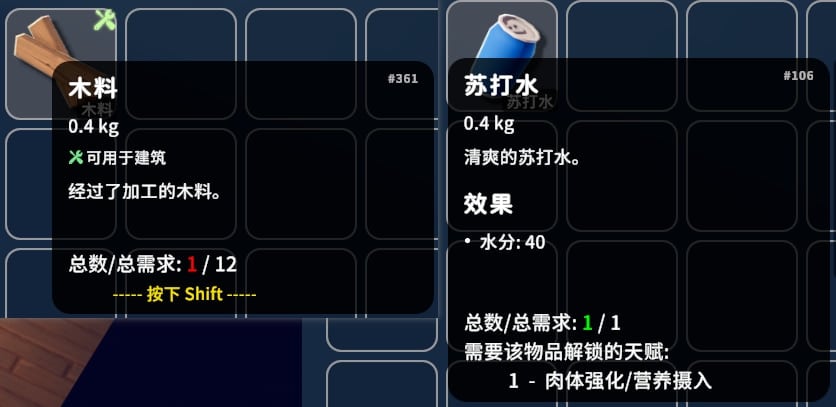
Bug問題
目前有提交了道具, 但是任務還沒完成的話, 道具說明裡還是會顯示需要需要提交
After submitting the item, if the quest is not yet completed, the item description will still say it needs to be submitted.
For this part, I just used the same implementation method as in other parts of the game, but it still behaves like this. It seems to be a problem with the game’s own logic. I’ll try to optimize it when I have time.
If anyone knows how to fix this, please let me know!
直接下載「顯示任務需求道具模組」Mod
下載後請參照 Mod 安裝教學手動放置模組到遊戲資料夾安裝。
Mod 安裝與設定教學
有兩種安裝方法:
- 從 Steam 工作坊訂閱,將會自動安裝本模組。
- 手動下載模組之後,放到
<遊戲安裝目錄>/Duckov_Data/Mods資料夾,要是沒有 Mods 資料夾請手動建立一個再把模組丟進去即可安裝完成。
 小蝦米
小蝦米安裝好後,記得到「主選單 > Mods」勾選安裝好的模組就能使用。
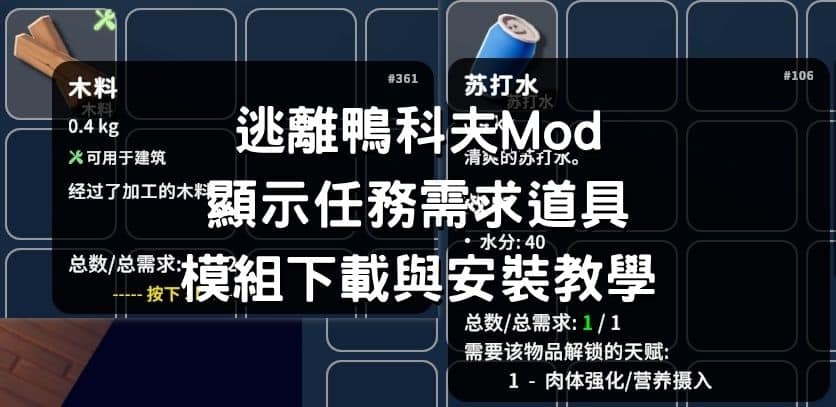

玩家留言區